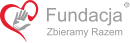- PIT
- Fundacja Dzieciom
- Odsłony: 239
Statut Fundacji
Rozdział I. Postanowienia ogólne
§ 1
- Fundacja Zbieramy Razem, zwana dalej Fundacją, działa na podstawie przepisów Ustawy z dnia 6 kwietnia 1984 r. o fundacjach (tekst jednolity: Dz. U. z 1991 roku Nr 46 poz 203 z późniejszymi zmianami), Ustawy z dnia 24 kwietnia 2003 r. o działalności pożytku publicznego i o wolontariacie (tekst jednolity: Dz. U. z 2010 roku Nr 234 poz. 1536 z późniejszymi zmianami) oraz postanowień niniejszego statutu.
- Irena Ewa Barszczewska, Piotr Adam Barszczewski, zwany dalej Fundatorami, zgodnie z treścią Aktu ustanowienia fundacji, sporządzonym przez notariusza – Arkadiusza Skłuckiego w kancelarii notarialnej w Gdańsku, ul. Piwna 61/63, w dniu 24.07.2014. (Repertorium A nr 11616/2014)
§ 2
- Siedzibą Fundacji jest Gdynia.
- Fundacja ma prawo powoływać oddziały terenowe, zakłady i przedstawicielstwa lub dla realizacji tożsamych celów statutowych.
- Czas trwania fundacji jest nieoznaczony.
- Terenem działania Fundacji jest cały obszar Rzeczpospolitej Polskiej, przy czym w zakresie niezbędnym dla właściwego realizowania celów Fundacja może prowadzić działalność także poza granicami Rzeczpospolitej Polskiej.
§ 3
- Fundacja posiada osobowość prawną z chwilą wpisania do Krajowego Rejestru Sądowego.
- Nadzór nad działalnością Fundacji sprawuje minister właściwy do spraw zabezpieczenia społecznego.
§ 4
Fundacja używa okrągłej pieczęci z napisem w otoku – „Fundacja Zbieramy Razem” oraz pieczątek z danymi identyfikacyjnymi Fundacji.
§ 5
Fundacja może ustanawiać certyfikaty, odznaki, medale honorowe i przyznawać je wraz z innymi nagrodami i wyróżnieniami osobom fizycznym i prawnym zasłużonym dla Fundacji, przyczyniającym się do realizacji celów Fundacji.
- Super User
- Fundacja Dzieciom
- Odsłony: 257
donate
- Super User
- Fundacja Dzieciom
- Odsłony: 214
demo
- Joomla
- Fundacja Dzieciom
- Odsłony: 218
Getting Help
There are lots of places you can get help with Joomla!. In many places in your site administrator you will see the help icon. Click on this for more information about the options and functions of items on your screen. Other places to get help are:
- Joomla
- Fundacja Dzieciom
- Odsłony: 305
Getting Started
It's easy to get started creating your website. Knowing some of the basics will help.
What is a Content Management System?
A content management system is software that allows you to create and manage webpages easily by separating the creation of your content from the mechanics required to present it on the web.
In this site, the content is stored in a database. The look and feel are created by a template. The Joomla! software brings together the template and the content to create web pages.
Site and Administrator
Your site actually has two separate sites. The site (also called the front end) is what visitors to your site will see. The administrator (also called the back end) is only used by people managing your site. You can access the administrator by clicking the "Site Administrator" link on the "This Site" menu or by adding /administrator to the end of you domain name.
Log in to the administrator using the username and password created during the installation of Joomla.
Logging in
To login to the front end of your site use the login form or the login menu link on the "This Site" menu. Use the user name and password that were created as part of the installation process. Once logged-in you will be able to create and edit articles.
In managing your site, you will be able to create content that only logged-in users are able to see.
Creating an article
Once you are logged-in, a new menu will be visible. To create a new article, click on the "submit article" link on that menu.
The new article interface gives you a lot of options, but all you need to do is add a title and put something in the content area. To make it easy to find, set the state to published and put it in the Joomla category.
Learn more
There is much more to learn about how to use Joomla! to create the web site you envision. You can learn much more at the Joomla! documentation site and on the Joomla! forums.